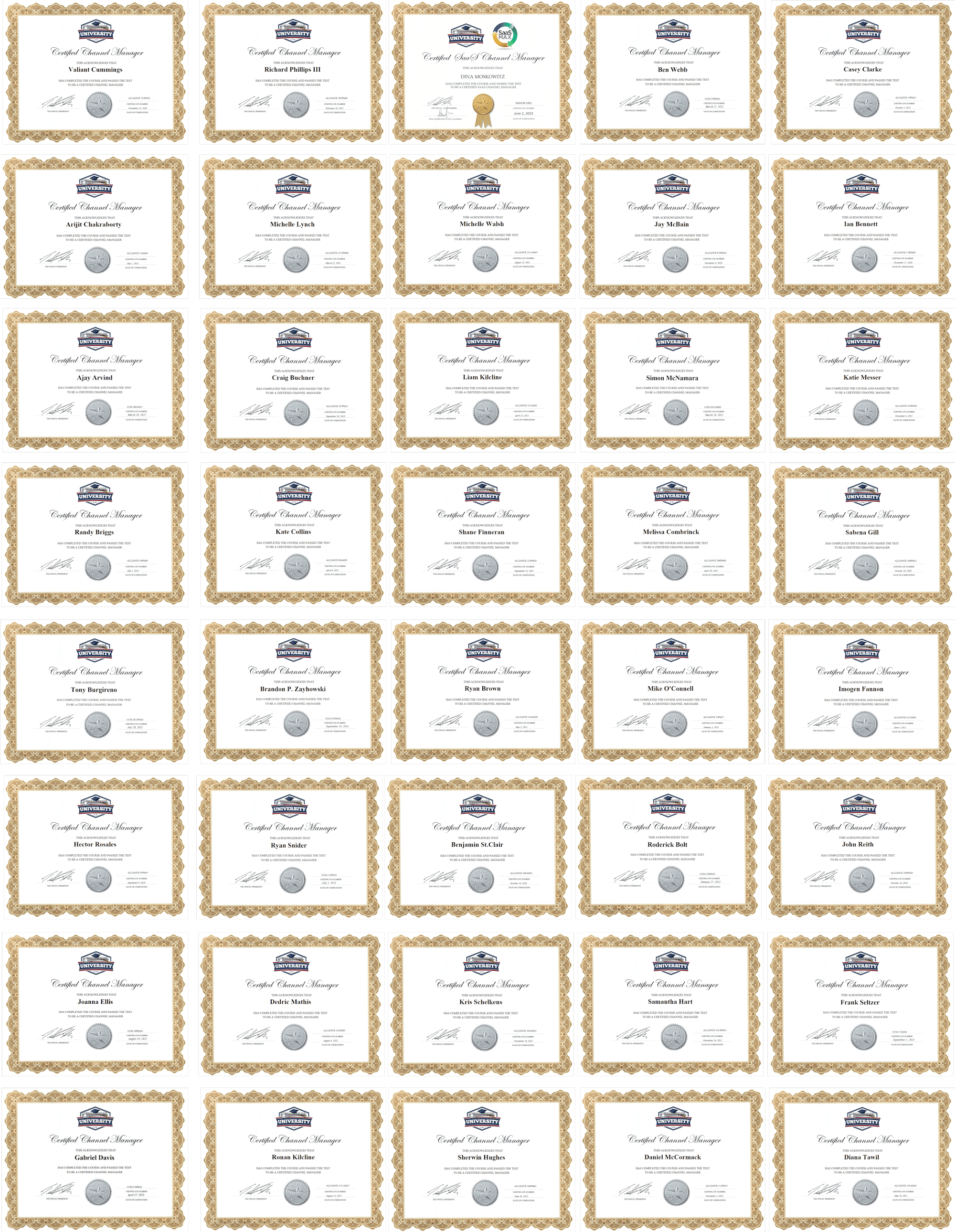Welcome to the Chanimal Affiliate Program
NOTE: If you do NOT see your name below (i.e., Hi “your name“), or any content in the tabs of this section–then you need to log in (top right), and you must be an approved affiliate–then your content will show up. If you have not done so, then please apply to the Partner Program HERE.
Hi . It’s easy to get started.
- Grab your link. Go to your REFERRAL LINK (left menu) and copy the URL. Use this link anywhere on your site or within a referral email and you will make a commission on anyone that purchases a course. Your link will remain active for 30 days.
- Add a banner. You can also add a banner to your site–found in “Creatives”
- View results. Return here to view the results of your link (visited, purchased, etc.).
You will automatically receive an email for any referral that purchases. You can return to this affiliate page and view your stats, graphs, and referral names, plus view any payouts–so you always know what has happened with your referrals. Click any other tabs to see the corresponding details.
Thank you for participating.
Ted Finch
chanimal@chanimal.com
512-263-9618

Note: Please use the same email you use with PayPal.
Note: You can post this link on your website, or behind text within a paragraph, behind a graphic, or within an email (i.e., Click HERE (turn HERE into a link) to view the course). If someone clicks the link, a cookie will be captured and you will received a commission if they purchase.
Marketing Ideas
Following are EIGHT things you can do to promote the course or products:
- Put a link on your own website. Start by putting a link on your website (remember to underline it if is not done so by default)–typically within an online review or in an area where you explain the product or course (in body copy, tables, images, side bar, or banner). Click HERE (opens in own window) to see an example of an affiliate link. On the bottom it talks about AffiliatWP–that is the software used at Chanimal for the affiliate program. If you click the link and purchase, Chanimal gets a commission for the sale.
- Create a reference section. At Chanimal, I often get asked about which books I recommend. So, I link to books on Amazon in my Books & Magazines section (opens in own window). However, I am also an Amazon affiliate, so I earn commission from qualifying purchases (not a lot–but enough to remain active with Amazon as connoisseur of affiliate programs).
- Write a blog. Here is a blog about Pitching to the Press. I have used Todd for years–incredible results. He always does a great job for anyone I refer to him. On the page is a link to his website. He doesn’t have affiliate software, but if you mentioned that you came from Chanimal, then I get a small ongoing referral fee. Our relationship is reciprocal.
- Post in other blogs & forums. If you are in a blog and someone wants to know about channel training, you can post a link with your response. Or, you can link to the course in your signature (if allowed).
- Social Media. Often folks post questions on Facebook or Linked In (especially within the groups)–perhaps a marketing topic. You can respond to a question and provides a link to the Chanimal University training resource.
- Newsletter. You can add a description about the channel training in your company newsletter with a link.
- YouTube. Create a simple video about your experience with the course and post it on YouTube. Some folks make their entire living posting reviews and getting the associated commission. You can also reply to YouTube videos with a link.
- Landing Page. Create a landing page about the topic and provide links and personal testimonials.
Remember the requirement to disclose your affiliate role. See details HERE.
Have fun!
Promotional Graphics & Videos
Following are graphics or video links you can use to refer prospects to Chanimal products and services (click the images to view, then right-click to save as). Can be used in emails, your website or social media (i.e., Linkedin, etc.):
Chanimal University
Black Friday Promotion. 75% off during black Friday and Cyberweek. Valid only during this time.
Halloween Promotions. 31% off until Oct 31st. Typically posted around October 15th.
Over 10,000 Channel Managers Trained. This graphic shows a list of certified channel managers. Following is possible LinkedIn text:
Over 10,000 Channel Managers trained at ChanimalUniversity. Can you see your name on this list? Those in this group are from Google, VMWare, Pioneer, LogMeIn, PSX8, AMD, LiveHelpNow, TAG, Channel Mechanics, Forrester, Grititude, Toshiba dna more. Click here to view certificate requirements.
Please Train Me. Image for LinkedIn training. Typically includes your unique URL.
Chanimal University Video. The video above is an EXAMPLE. Click on this YouTube link to go to the video, then select Share for the link. This link can be linked in Linkedin.
Chanimal PRM
Add Banner or Image
You can use a link or use one of the graphics below. If they are not clickable, then change to GRID mode, then return to this tab to view and download (it sometimes has a script error).
How to post on Linkedin & change the image
If you post a message on Linkedin, (i.e., “Become a certified channel manager–over 10,000 trained,” etc.) you will then add your unique URL which is usually https://chanimaluniversity.com/ref/YOURNAME/. It will then add an image automatically, which is typically the “I want to be trained…” image. If you want to stick with that you are finished.
However, if you press the X on the top right of the image, you can delete this image and select whatever other image you prefer by clicking the image icon on the bottom left (usually swapping the image with one from the selection below).
Note: Many of the courses and some of the downloads have a 30 day, money-back guarantee–so the sale is not final and does not count until day 31 for those items. Commissions are paid automatically within 7 days of the end of this return period.
If someone requests a refund (has never happened so far), then the money is refunded and the system removes the amount from your unpaid balance.
The following are the standard affiliate payout amounts:
- Micro Consulting. 10% commission of whatever the client pays within the first year. The micro consulting model is not intended to be a long-term engagement, but a “get it done correctly and quickly, so they can make money” approach.Clients stay as short as one month (about 10%), the rest average 4 months (some keep the service longer–especially if they multiple products). Most affiliate payments for consulting are paid electronic if possible (PayPal, Chase QuickPay, etc.) or by Check (if USA), and are paid throughout the month within days from the date the customer’s payment clears (most clear within 24 hours).
The affiliate software may or may not always track these amounts (unless I integrate my accounting with my affiliate software)–since they typically pay from the automated invoice (not within the online shopping cart)–but you still get paid. So your totals in the affiliate management may show less than the amount you actually get paid. I will sometimes help an account (rarely, but it still happens) for a month or two, off and on at no cost, just to be helpful, and I am always available for one-off questions over the years (but I don’t charge for these… it’s just to help out, so I don’t pay commissions since I don’t charge for the extra help).
- Courses. 20% commission on whatever the customer pays (whether off the full amount, or a discounted amount if they use a promotion). So, if the course is $1995 and the customer uses a 10% discount coupon, the amount of commission would off the remaining $1,795 (so you would receive $359.10).These payments are automated within the shopping cart, but some larger accounts where they have multiple students who take the course may be invoiced. Multiple accounts receive a group discount (see the schedule in the FAQs HERE (opens in new window)), so you’ll receive payment on the final amount. Please remember–they have a 30-day money-back guarantee, so the courses are paid after the 31st day.
- Chanimal Store. 20% commission on any purchase. This includes everything else not listed above.
I often get asked what affiliate software do I use? It is AffiliatWP (see Affiliate section) and the accounting is through Xero.